Microsoft 365 Business Premium Security Hardening
By Saravanan Paramasivam | Published: May 14, 2025
In today’s evolving threat landscape, protecting your organization requires a comprehensive security approach. For small and medium businesses, Microsoft 365 Business Premium offers a powerful suite of security features that many organizations aren’t fully utilizing. Based on my experience implementing these solutions across dozens of clients, I’ve put together this practical guide to help you maximize your security posture.
The Current Threat Landscape
Last month alone, my team responded to three ransomware incidents where attackers gained access through unprotected Microsoft 365 accounts. In each case, the organizations were paying for Business Premium but hadn’t configured key security features. Recent statistics from Microsoft’s security team show that properly configured M365 environments can block up to 97% of common attack vectors, yet fewer than 30% of organizations have implemented the full security stack.
Identity Protection: Your First Line of Defense
Identity compromise remains the primary attack vector I see in the field. Here’s how to properly secure your identities:
Multi-Factor Authentication (MFA)
In a recent client incident, we discovered that while they had MFA available, it wasn’t enforced for all users. A logistics coordinator’s account was compromised through password spraying, leading to a business email compromise that cost nearly $40,000.
Implementation steps:
- Navigate to the Microsoft 365 Admin Center → Security → Conditional Access
- Create a policy that requires MFA for all users
- Set the policy to apply to all cloud apps
- Configure exclusions only for emergency access accounts
Pro tip: While SMS-based MFA is better than nothing, push notifications through the Microsoft Authenticator app provide significantly better security. Last quarter, we saw several phishing campaigns specifically targeting SMS codes.
Conditional Access Policies Conditional access has been transformative for several of my clients that have hybrid workforces. One manufacturing client with plants across three states uses location-based policies to ensure that certain sensitive data can only be accessed from company networks
Essential policies to implement:
- Block legacy authentication: Legacy auth protocols don’t support MFA and are involved in over 70% of compromise attempts we investigate
- Location-based restrictions: Restrict access from countries where you don’t do business
- Device compliance requirements: Ensure only managed and compliant devices can access sensitive data
- Risk-based conditional access: Automatically require MFA or block access when risky sign-in behaviour is detected
Endpoint Security
Many organizations focus exclusively on cloud security but neglect endpoints. Microsoft Defender for Business (included in Business Premium) provides robust protection.
Microsoft Defender for Business
Last quarter, one of my clients avoided a potential disaster when Defender automatically contained a ransomware attack that began on an employee’s laptop. The attack was blocked before it could spread across the network.
Implementation priorities:
- Deploy Defender for Business to all endpoints
- Enable tamper protection
- Configure device control policies to restrict USB usage
- Implement attack surface reduction rules
Configure EDR in block mode
Real scenario: We recently helped a law firm recover from a security incident where an employee downloaded what appeared to be a client document. The file contained embedded PowerShell that attempted to download additional malware. Defender for Business blocked the execution and isolated the device automatically, preventing what could have been a costly breach.
Email Security
Email remains the primary attack vector I encounter daily. Business Premium includes powerful tools to protect this critical channel.
Microsoft Defender for Office 365
Configuration steps:
- Enable Safe Links and Safe Attachments policies
- Configure anti-phishing protection with impersonation protection
- Set up anti-spam policies
- Implement mail flow rules to warn users about external senders
Recent example: One of my financial services clients was targeted by a sophisticated phishing campaign impersonating their CEO. Defender for Office 365’s impersonation protection identified subtle differences in the display name and domain, preventing the attack from reaching employees’ inboxes.
Data Loss Prevention (DLP)
I’ve found DLP to be particularly valuable for organizations in regulated industries. A healthcare client uses DLP policies to prevent protected health information from being accidentally shared outside the organization.
Implementation priorities:
- Identify sensitive data types relevant to your business
- Create DLP policies for email, SharePoint, OneDrive, and Teams
- Configure appropriate actions (block, notify, encrypt)
- Test thoroughly before full deployment
Application Protection
Microsoft Intune App Protection
App protection remains underutilized despite its effectiveness. Several of my clients have BYOD policies, and app protection allows them to secure corporate data without managing the entire device.
Implementation steps:
- Create app protection policies for iOS and Android
- Require encryption for work data
- Prevent sharing between managed and unmanaged apps
- Configure PIN requirements for accessing work apps
- Enable selective wipe capabilities
Field observation: After implementing app protection policies, a retail client was able to quickly respond when an employee’s personal phone was stolen. They performed a selective wipe that removed only company data while leaving personal data intact.
Information Protection
Microsoft Information Protection
Information protection capabilities have improved dramatically over the past year. Sensitivity labels now work seamlessly across platforms.
Implementation approach:
- Define sensitivity labels that match your data classification scheme
- Configure protection settings for each label (encryption, watermarking, headers/footers)
- Enable auto-labelling for common sensitive information types
- Deploy labels to all Microsoft 365 apps
- Train users on proper data classification
Real-world impact: An engineering firm I work with uses sensitivity labels to automatically encrypt files containing confidential design specifications. When a project manager accidentally shared a link to a sensitive document with an external vendor, the encryption prevented unauthorized access.
Cloud App Security
Microsoft Defender for Cloud Apps
Cloud App Security provides visibility into shadow IT and helps control data movement between applications.
Implementation priorities:
- Connect sanctioned cloud apps
- Enable the Cloud Discovery dashboard
- Configure app risk assessment
- Implement file monitoring and control policies
Set up anomaly detection alerts
Simple Case study: During a recent security assessment, we discovered a marketing department of one our customer was using an unapproved file-sharing service to exchange creative files with vendors. Through Cloud App Security, we identified the shadow IT usage, assessed the risk, and implemented appropriate controls.
Security Monitoring and Response
Microsoft Secure Score
Secure Score provides an excellent framework for measuring and improving your security posture.
Implementation approach:
- Review your current Secure Score
- Prioritize improvement actions based on impact and effort
- Track score changes over time
- Schedule monthly security reviews focused on score improvement
Practical insight:We’ve found that organizations that maintain a monthly cadence of reviewing their Secure Score see, on average, a 30-point improvement within the first six months.
Compliance and Governance
Retention Policies and eDiscovery
These features help meet compliance requirements and prepare for potential litigation.
Implementation priorities:
- Define retention schedules for different data types
- Configure retention policies in Exchange, SharePoint, and Teams
- Set up eDiscovery cases for legal or compliance investigations
- Implement legal holds when necessary
Real scenario: A manufacturing client faced a sudden product liability investigation and needed to preserve all communication related to a specific component. Using eDiscovery, we were able to quickly place relevant content on legal hold and compile the necessary information for their legal team.
Conclusion: Building a Security-First Culture
Technology alone isn’t enough. The most secure organizations I work with have built a security-first culture. Consider these approaches:
- Regular security awareness training: Schedule monthly micro-training sessions
- Simulated phishing exercises: Test and educate employees simultaneously
- Clear security policies: Document and communicate expectations
- Executive sponsorship: Security initiatives need visible leadership support
- Security champions program: Identify and empower security advocates in each department
The Microsoft 365 security stack is remarkably comprehensive when properly configured. By implementing these recommendations, you’ll significantly reduce your organization’s attack surface and better position yourself to detect and respond to threats when they occur.
Remember, security is not a product but a process. Start with the highest-impact controls, measure your progress, and continuously improve your security posture over time.
Author : Mr. Saravanan Paramasivam
Blog Title : Microsoft 365 Security Hardening
Platform : Microsoft 365 Security / Business Premium / E1 , E3 & E5 Plans